Appearance
linux系统自动删除垃圾文件
代码仓库: https://github.com/whp98/linux-clean-sh
本脚本已经测试过可以使用。 脚本功能:
- 自动删除工作目录中的垃圾文件夹
- 跳过以skip_keywords中定义字符串结尾的文件夹
- 只删除文件夹不会删除文件
- 生成脚本运行的日志
脚本本体
使用Ubuntu和Oracle Linux系统测试通过
sh
#!/bin/bash
workdir='/mnt/e/WIN_HOME/Desktop/linux-rm-sh'
logfile="$workdir"/rm-dir.log
skip_keywords=("0331" "0630" "0930" "1231")
for item in "$workdir"/*; do
# 检查是否是目录
if [ -d "$item" ]; then
# 检查是否包含关键字
skip=0
for str in "${skip_keywords[@]}"; do
if [[ $item == *$str ]]; then
echo "$(date '+%Y-%m-%d %H:%M:%S'): skip $item" | tee -a $logfile
skip=1
break
fi
done
# 删除目录
if [[ $skip -eq 0 && $item != $workdir && $item == "$workdir"* ]]; then
#rm -rf "$item"
echo "$(date '+%Y-%m-%d %H:%M:%S'): rm -rf $item" | tee -a $logfile
fi
fi
done脚本运行输出
txt
[oracle@oracle-19c-vagrant test]$ ./rm-dir.sh
2023-11-12 17:23:49: skip /home/oracle/test/20221231
2023-11-12 17:23:49: skip /home/oracle/test/20230331
2023-11-12 17:23:49: skip /home/oracle/test/20230630
2023-11-12 17:23:49: rm -rf /home/oracle/test/20230630 - 副本
2023-11-12 17:23:49: skip /home/oracle/test/20230930
2023-11-12 17:23:49: skip /home/oracle/test/20231231使用crontab命令来设置自动运行
编辑定时任务
crontab -e输入(和vi一样操作):txt18 17 * * * /home/oracle/test/rm-dir.sh含义:分 时 日 月 周 执行的命令
上方的意思是每天17:18执行清理脚本
查看定时任务
crontab -l删除定时任务
crontab -r