Appearance
解决ubuntu24-docker-desktop-不能启动
参考
https://askubuntu.com/questions/1511725/ubuntu-24-04-docker-desktop-is-not-starting
解决
Creating a new systemd service file:
shell
sudo nano /etc/systemd/system/set-apparmor-restrict.serviceAdd the following content:
text
[Unit]
Description=Disable AppArmor Restriction on Unprivileged User Namespaces
[Service]
Type=oneshot
ExecStart=/sbin/sysctl -w kernel.apparmor_restrict_unprivileged_userns=0
RemainAfterExit=true
[Install]
WantedBy=multi-user.target
Reload systemd and enable the service:shell
sudo systemctl daemon-reload
sudo systemctl enable set-apparmor-restrict.serviceStart the service immediately (optional):
sudo systemctl start set-apparmor-restrict.service For deleting the service: Disable the service:
sudo systemctl disable set-apparmor-restrict.service Remove the service file:
sudo rm /etc/systemd/system/set-apparmor-restrict.service
Reload systemd:
sudo systemctl daemon-reload